LiveCycle Designer ES2 has a range of built-in buttons. While each button provides a different function or purpose, the appearance of the buttons is the same – standard grey. You may be perfectly happy with this, but users who have experienced HTML/Flash web based systems may expect more.


Editing an XFA form on an iPhone
Well sort of anyway! We are using the new Parallels Desktop 6 for Mac, which includes a cool feature where you have full access to your virtual machine via a free iPhone app.
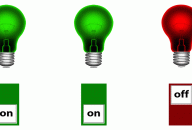
Referencing objects
When referencing objects in LiveCycle Designer ES2, you need to ensure that you are providing a sufficiently complete reference to the objects. If you do – the script will work; whereas if you don’t – the script may fail silently.

Adobe Enterprise Café
Adobe have launched the next generation community resource!

Laying out a form
As a forms developer, there are many options available to you when laying out your form. This post is not intended as a detailed explanation of forms design, merely a technical description of the specific options in LiveCycle Designer ES2 when using objects.


 Stefan Cameron on Forms
Stefan Cameron on Forms




Recent comments